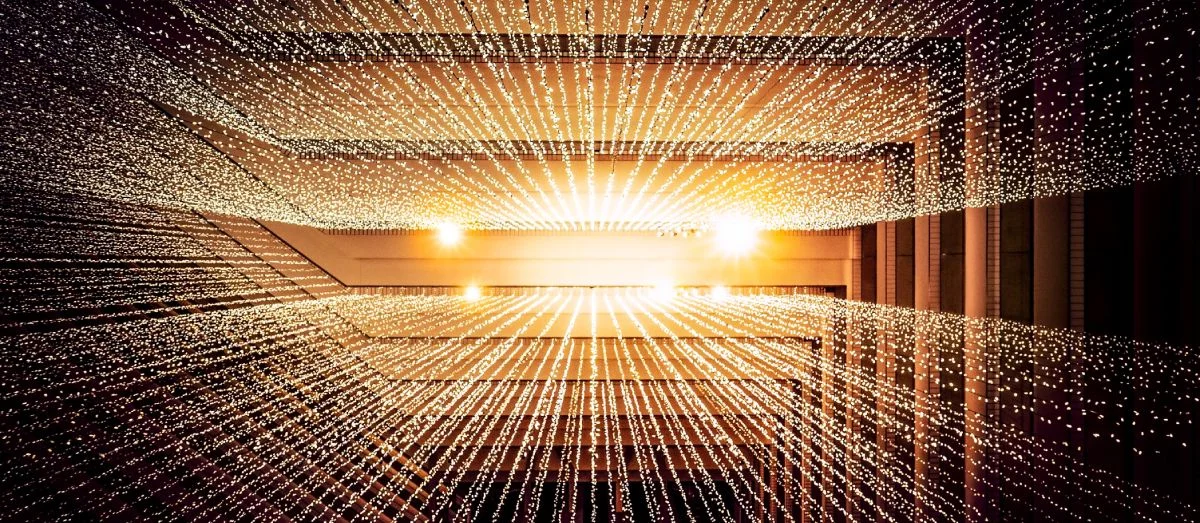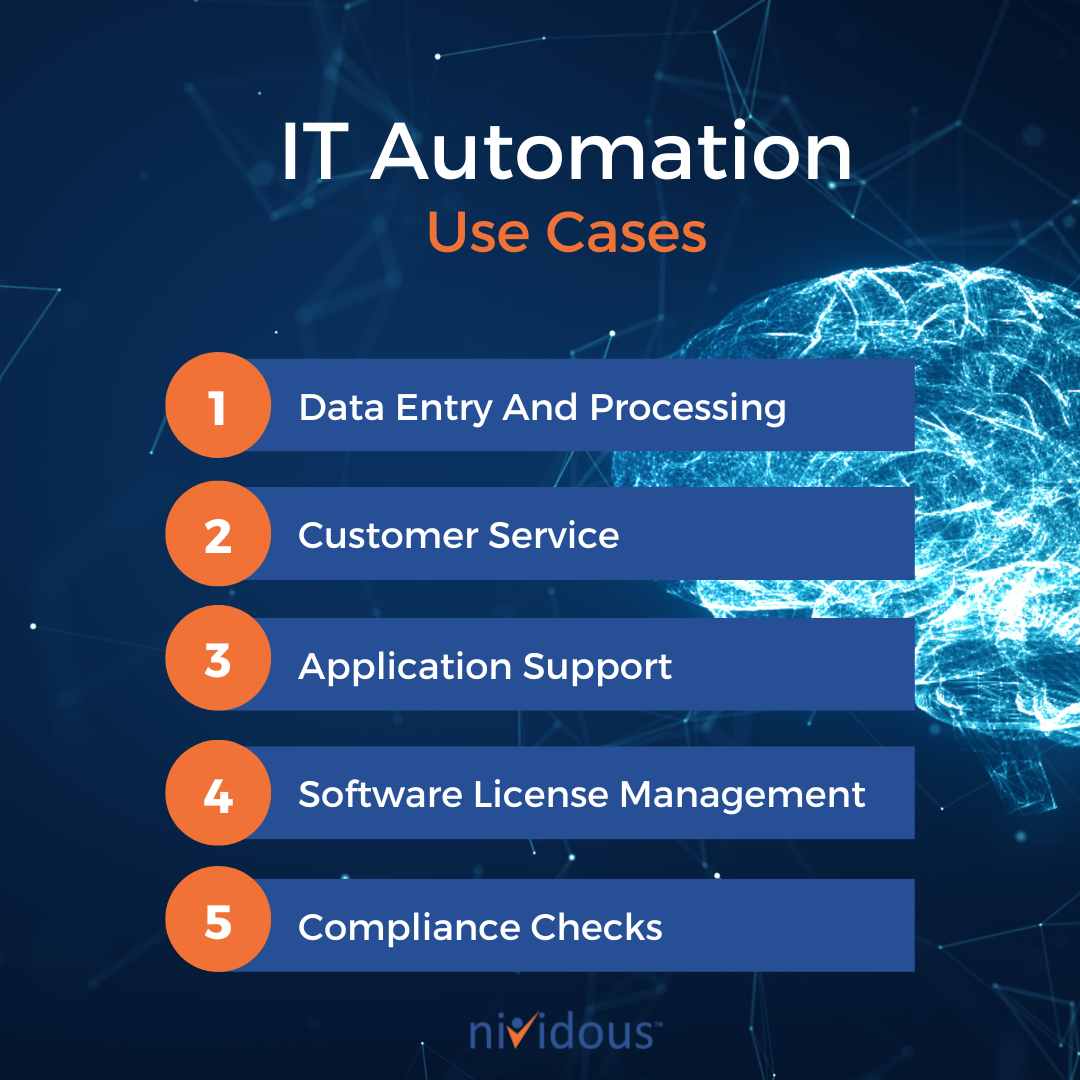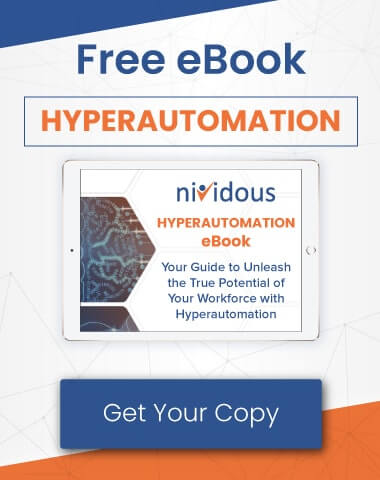In the age of automation, allocating a significant chunk of the company budget toward manual IT processes is starting to feel downright unnecessary. Gone are the days when a company could justify dedicating entire days setting up new user accounts or troubleshooting errors. These days, when you think about cutting costs, one of the first things that comes to mind is IT automation.
However, it’s important to keep in mind that cost reduction is just one benefit of automation. Automation can also help your department operate more efficiently, improve your accuracy and reliability, and free up your employees to focus on other, more meaningful work.
Even if cutting costs isn’t your primary intent, improving the efficiency or accuracy of your processes usually produces financial benefits. Those benefits may be direct (such as an increase in revenue that comes with the ability to onboard more customers more quickly, for instance) or indirect (such as reduced employee turnover as a result of employees’ greater enjoyment of their work).
While it’s perfectly okay to keep cost savings as the ultimate goal of automating your IT tasks, try to think of the benefits in a more big-picture, holistic way. You might be surprised to see how improving just one facet of your workflows generates positive changes across the board.
With that said, let’s take a look at what you should understand about automating your IT tasks and explore some ways IT automation can benefit your bottom line.
Curious about how much you could save by automating your IT processes?
Try out our ROI calculator here.
What is IT automation, and how can it save your company money?
IT automation is the act of using tools that will take over mundane, tedious technical tasks so IT employees don’t have to do them. The following use cases and examples illustrate several ways you can get started with automation in your IT company or department.
1. Data Entry And Processing
If there’s one area where automation can save the most time — and let’s not forget, time is money — perhaps it’s data entry and processing. Manually entering data from documents, crunching numbers, updating files, and organizing and storing data are tasks that most humans would rather avoid. That’s because such tasks are tedious, time-consuming, and mind-numbing to the point where even the most attentive employee is bound to make mistakes after hours of staring at various data points. That said, these are core tasks almost every business must do on a daily basis.
Automating data entry and processing with bots is one of the more rewarding and accessible ways to jump into IT automation.
2. Customer Service
Though customer-facing AI programs are just breaking through to the mainstream, some companies are already implementing advanced solutions that reduce the workload on employees and improve customer experiences.
One of our clients, for example, has implemented a chatbot that provides immediate responses to helpdesk email messages. Once the bot understands what the customer needs, it can either fulfill that request or forward the request to a human technician with relevant details attached.
3. Application Support
The installation and management of applications might seem like tasks that must be handled by a human being. For example, when you’re installing a number of different operating systems across a variety of platforms in different locations, you’d think there would be too many variables for an automated system to handle.
In fact, the vast majority of application-related tasks have clear beginning and ending points. You know where you’re starting, you know where you want to end up, and there’s typically a set path to get you from point A to point B. An automation system completing these software installations and configurations will be successful 85% to 90% of the time.
The remaining 10% to 15% of the time, the program will notify an employee that something needs to be addressed. Instead of sitting there watching a progress bar for several minutes, the employee can do other things and return to the application when an issue needs attention.
4. Software License Management
If your company has gone through more than one hiring phase — with some people who joined the team in June a decade ago, others in August a few years ago, and a few more sprinkling in over the course of last winter — you likely have a constant rollover of license renewals to track. If any one of these employee licenses slips through the cracks, the software could become temporarily inaccessible, leading to a decline in productivity.
Rather than assign an employee to manage these licenses on a complex schedule, it’s far easier to offload the responsibility to an automated program.
5. Compliance Checks
Employees often have to complete continuing education or periodically demonstrate their knowledge of current best practices. Companies also frequently have sensitive data or software that should only be accessible to some employees but not others.
Manually auditing compliance for all these moving parts could be a full-time job in larger companies, whereas an automated program could take care of compliance checks quickly and continuously across the whole organization.
How IT Automation Can Improve Your Bottom Line
Say you’ve implemented automation in one of the above areas; how exactly will it translate to financial savings? Depending on the use case,
1. Decreasing Turnover And Encouraging Innovation
When employees spend a lot of time doing work that could be handled by bots, they tend to let go of the bigger picture.
Put yourself in the shoes of an IT specialist: If you have three coworkers sending urgent emails letting you know their software subscriptions are expiring today and your inbox is full of tech support tickets from users, chances are you’d spend the next few hours getting those renewals done and helping your disgruntled customers. You’d like to devote some time to brainstorming ways you could improve your department, but endless tasks keep cropping up, so you never have the time or energy to devote to higher-level creativity.
If you could automate those mundane tasks — or even just some percentage of them — you’d finally be able to focus and come up with ideas on how you could shore up security, improve the capacity of your infrastructure, or find ways to make your work life more productive.
Happier and more productive IT employees mean lower turnover, higher efficiency, and the freedom to seize new opportunities for your company.
2. Avoiding Errors — And Their Consequences
Every mistake an employee makes could cost the company money. It may be as simple as transposing two numbers and sending an employee’s paycheck to the wrong bank account, or it could be a serious mistake that lands the company in court facing severe charges.
One of the most foolproof ways to avoid financial damages and liability is to make sure all the company’s data is as accurate as possible. Having an automated system crunching numbers and doing data entry — before sending critical results to human workers for approval — adds a thick layer of security against mistakes. Not only does the computer act as a second pair of eyes to catch any mistakes, but employees will no longer be worn down by tedious tasks that lead to brain fog and sloppy, rushed work.
3. Avoiding Non-Compliance Penalties
If a company isn’t diligent about auditing for restricted software on unapproved computers, keeping employees up to date on certifications, or checking for the latest security requirements, it could face financial fines and other penalties in the form of lost contracts and an erosion of customer trust.
Passing these cumbersome yet critical duties to an automated program ensures that no compliance issues will slip by unnoticed.
4. Shrinking The Payroll Roster
Many companies have already outsourced a significant portion of their IT jobs overseas in an effort to downsize employee salaries. If you can find talented workers who will work for less, you can indeed save some money with this strategy.
However, some companies find that outsourcing to employees who live in dramatically different time zones from the rest of the team can introduce chaos or disruptions into workflows that wouldn’t otherwise exist. This is especially true if a language barrier prevents seamless communication.
Automating a good deal of these jobs instead of outsourcing them can eliminate the time zone and communication problems and cost far less than supporting even the reduced overseas salaries.
5. Reducing Wasted Spending
Unused or under-used recurring software subscriptions contribute to significant wasted spending. And unless you monitor program usage in detail, it’s easy to overlook this waste even when it happens for months or years on end.
If you suspect your company wastes money on unused subscriptions, you can configure an automated system to evaluate how often your employees use each software subscription. The system can detect if a program hasn’t been used much in the last few months and prompt the employee to lower their service tier or cancel the subscription outright in cases where the cost savings outweigh the benefits of keeping the subscription.
6. Increasing Your Opportunities For Revenue
Plenty of tech companies bid on contracts to find the majority of their work. Each contract comes with its own set of requirements, such as a certain security standard that must be met. If some of the requirements involve automation — directly or indirectly, for example because automation could make it easier to achieve those standards — then automating your IT processes could open new doors for contract opportunities that had previously been out of reach.
What’s in the near future for IT automation?
At this point, most people would agree the future will heavily involve different types of automation, including automation backed by artificial intelligence. That means we expect to see more and more companies embracing intelligent automation solutions as we move forward.
We believe IT departments and tech organizations will benefit greatly from AI and automation in a number of ways. Specifically, these areas hold a lot of promise for the next couple of years:
Predictive Modeling
Since technology is deeply ingrained into most peoples’ lives, tech companies must make sure their products are as robust as possible to avoid service disruptions. With AI, these companies can analyze historical data and build predictive models to make sure the most important workloads have the resources they need to function optimally.
Anomaly Detection and Automatic Troubleshooting
With the right monitoring tools, companies can know immediately if unexpected server usage, abnormal logins, or other red flags might signal there’s a problem with cybersecurity or the company’s network.
Similarly, the Internet of Things (IoT) has opened numerous doors for companies to remotely monitor critical infrastructure and equipment. Sensors constantly transmit data on the health of manufacturing equipment, for example, alerting employees if a belt begins to slip or if the temperature of a machine creeps too high.
As AI advances, we expect monitoring programs to go far beyond simple anomaly detection and rough troubleshooting. We may soon begin to see more robust IT diagnostics and troubleshooting tools that can fix all but the most complex problems tech departments and companies face.
Customer Service
We expect to see a bigger focus on customer-facing tech support as companies and customers both get used to the idea of AI chatbots and other support services.
We will soon reach a tipping point where companies that haven’t yet taken advantage of automation are going to start to feel the competition heating up. Without the boosts to efficiency and the cost savings that automation can bring, companies still handling tasks manually will struggle to keep up.
At the end of the day, IT automation keeps your company competitive.
Nividous builds custom AI-backed automation solutions that can help your business stay ahead of the curve. From building your automation roadmap to implementing and maintaining your new automation system, Nividous is here to propel you toward your goals as smoothly as possible.
Explore our ROI calculator or check out these case studies that explain how our past clients have completely eliminated human errors and saved 50% in supportive costs for full-time employees using our automation platform.
See how IT automation could work for your business with a free demo.
There’s no need for guesswork. Let our experts walk you through our process and answer all your questions.