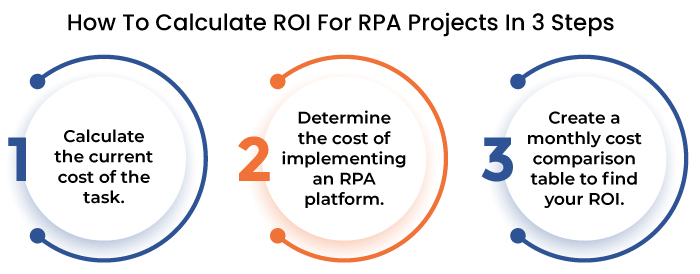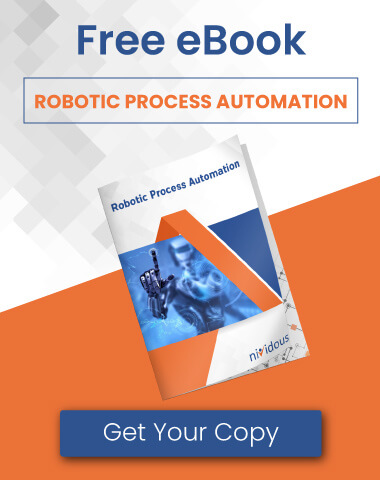If you’re wondering how to measure RPA success, the first Key Performance Indicator (KPI) to consider is Return On Investment (ROI). Keep reading to learn how to calculate ROI for your RPA project, on your own or with our free ROI calculator.
Looking for a simpler way to accurately calculate ROI for your RPA project?
Use the free Nividous ROI calculator for quick results.
Choosing Your First RPA Project
Your business operates through dozens of processes that may benefit from RPA or broader, end-to-end intelligent automation. How do you choose which task to automate first? Start with the low-hanging fruit: tasks that provide high value with little complexity.
The more complex a task is, the longer it will take to automate. If the task is highly valuable—core to revenue or cash flow, for instance—but also highly complex, it’s still a great candidate for automation; it may just sit lower on your priority list.
Look for tasks that have high value and low complexity, and automate them first for the quickest possible ROIs. More automation will then follow. Free ROI-for-RPA reports from Nividous include a visual Complexity Vs. Value Matrix to help you prioritize processes for automation.
RPA Success Metrics For ROI Calculation
Any calculation starts with a list of variables. In this case, those variables include the numbers that measure how much you’re spending on the given process without RPA, followed by how much you’ll spend with RPA. Here are the metrics you need to calculate ROI for RPA implementations:
- Full-Time Equivalent (FTE) Resources – One FTE is equal to the number of hours a single full-time employee works over a given time period. For example, in a standard 40 hour work week, two part-time workers who work 20 hours per week would add up to 1 FTE over a week. For your RPA FTE calculation, though, determine FTE resources—the number of full-time workers (or equivalent groups of part-time workers) assigned to the task you plan to automate. If a team of three full-time accounting clerks handles all your invoicing, for instance, set FTE resources for invoicing at 3.
- Number Of Tasks Per Day – This one is self-explanatory. If you’re calculating ROI on automated invoicing, set this value at the average number of invoices your company processes every day.
- Task Duration (In Minutes) – How long does it take to complete one instance of the task you plan to automate? Use minutes as the unit of measurement.
- Average Fully Loaded FTE Cost (Per Hour) – Employees cost more than their hourly wages. Generally, employment costs are 30% to 40% higher than the employee’s hourly compensation, which accounts for benefits, infrastructure, and all the operational costs associated with a single employee. Add hourly wages to the relevant percentage for your area to determine the Fully Loaded FTE Cost.
- Initial RPA Implementation Cost – This metric includes licensing and working with an implementation services provider to train and deploy RPA bots for your unique task. It’s the main cost you want to recoup with a quick ROI.
These figures will help you calculate both the as-is process cost for the automation task and the cost of your initial investment in RPA. Of course, these are static figures, and real costs fluctuate over time—especially as your business grows. So, you’ll need to determine a few more figures to calculate a more accurate ROI for RPA implementation:
- Growth Rate Percentage– To calculate ROI for RPA over longer stretches of time, you need a fair estimate of how much growth you expect. Percentages are the simplest way to measure this factor. If you process 100 invoices per day now and expect to add another 5 invoices per month, your estimated growth rate percentage would be 5%.
- Monthly Task Cost With RPA – All RPA platforms include monthly costs for upkeep, maintenance, and assistance. Contact your provider to determine these average monthly fees.
With these numbers in hand, you’re ready to start the ROI for RPA calculation.
Are your intelligent automation investments delivering real ROI?
Watch our on-demand webinar to discover strategies and frameworks for measuring genuine intelligent automation ROI that go beyond hard numbers.
How To Calculate ROI For RPA Projects In 3 Steps
Determine the values for each of the above metrics. Then, follow these steps to calculate not just your return on investment but your return from investment. What’s the difference? A traditional ROI is measured in time; it shows when you’ll recoup the costs you spend on automation.
The return from an investment in automation reveals the money you’ll save after you recoup the initial cost of implementation. It tells you more about the ongoing value of automation. Since it’s actually hard to calculate one without the other, you may as well figure them both out at once.
Follow these steps to calculate your ROI for RPA automation;
1. Calculate the current cost of the task.
First, figure out how much your task costs without automation. Plug your numbers into this equation (assuming an 8-hour work day):
(FTE Resources*Fully Loaded FTE Cost)/((Task Duration*Number of Tasks Per Day)/8)=Hourly Task Cost
Multiply the Hourly Task Cost by the number of hours spent on the task each week to determine the Weekly Task Cost. Multiply this cost per week by 4 to determine a Monthly Task Cost. Record this Monthly Task Cost: That’s the figure you’ll compare against the cost of automation to ultimately calculate your ROI and the ongoing savings associated with RPA.
2. Determine the cost of implementing an RPA platform.
Automation costs include an initial set-up fee, plus monthly operational costs. To calculate an accurate ROI, you’ll need to know both. Contact vendors to access these figures—or get your free ROI estimate from Nividous, complete with cost comparisons with other viable RPA providers.
3. Create a monthly cost comparison table to find your ROI.
As mentioned, costs change over time. In order to find an accurate ROI, you need to consider both ongoing RPA fees and your task’s growth rate. It’s easiest to visualize these changes with a monthly chart—a format that also projects ongoing savings. The example chart below shows which numbers and calculations to include in each cell.
| Month 1 | Month 2 | Month 3 | Month 4 | Month 5 | Month 6 | |
| Monthly Task Cost (As-Is) | Monthly Task Cost | Monthly Task Cost * (1+Growth Rate Percentage) | This row: Previous column’s value * (1+Growth Rate Percentage) | This row: Previous column’s value * (1+Growth Rate Percentage) | This row: Previous column’s value * (1+Growth Rate Percentage) | This row: Previous column’s value * (1+Growth Rate Percentage) |
| Monthly Task Cost (With RPA) | Initial Cost | Monthly RPA Cost | Monthly RPA Cost | Monthly RPA Cost | Monthly RPA Cost | Monthly RPA Cost |
| Savings | This column: Row 2 – Row 1 | This column: Row 2 – Row 1 | This column: Row 2 – Row 1 | This column: Row 2 – Row 1 | This column: Row 2 – Row 1 | This column: Row 2 – Row 1 |
Look for the first Difference column that equals 0 or less; that’s the month during which you’ll achieve your initial ROI. Extend the table for as long as you wish to calculate savings beyond the ROI—your ongoing return from an investment in RPA. With RPA automation through the Nividous platform, many users achieve ROI within weeks.
Discover insights from Alan Hester, President of Nividous, in an exclusive interview with Website Planet, as he discusses how Nividous automations deliver exceptional ROI with a 5x lower total cost of ownership.
Get A Free ROI-For-RPA Report From Nividous
The steps outlined above will give you a rough ROI estimate, but they leave out a few crucial factors. They don’t calculate the complexity of the task, measured in variables like the number of software applications involved or the use of unstructured data.
These factors determine whether RPA bots need Artificial Intelligence (AI) features like Natural Language Processing (NLP) or Optical Character Recognition (OCR), which can affect ongoing automation costs.
They also don’t compare ROIs from multiple RPA providers or help you choose the highest-value task to automate.
Besides, why manually complete a task when you can automate it? Simply add your current process information to the Nividous ROI calculator for an in-depth automation report that includes:
- ROI and savings estimates on monthly, quarterly, and yearly terms
- ROI comparisons between the Nividous platform and competing RPA providers
- Our full Complexity Vs. Value matrix, plus more information on prioritizing tasks for automation
Check the video to get a glimpse of an ROI report.
Discover RPA’s ROI for Your Business
Now that you know how to calculate ROI for an RPA project, it’s time to see what automation can do for your business.
FAQs
What does ROI mean in RPA?
ROI – Return on Investment represents the financial value gained from implementing RPA solutions compared to the initial investment. ROI is a crucial metric that indicates the efficiency and profitability of an RPA initiative, helping organizations assess the value they’re deriving from automating their business processes.
It is also essential for businesses to know that cost benefits are not the only measure of the ROI; the ability to innovate and drive better outcomes with the freed time enabled by automation is also essential.
What is a good ROI for RPA?
A good ROI for RPA varies depending on factors like the complexity of automated processes, initial investment costs, and the industry. Generally, a favorable ROI in RPA is achieved when the financial gains from increased productivity, reduced errors, and operational efficiency outweigh the costs of implementing and maintaining RPA.
An ROI of 30% or more is often considered promising, but the exact threshold can differ based on each organization’s unique circumstances.
Why does ROI Matter in RPA?
ROI matters in RPA because it directly correlates with the success and sustainability of automation initiatives. Demonstrating a positive ROI indicates that the investment in RPA has yielded tangible benefits, such as reduced operational costs, increased accuracy, and improved customer experiences.
This financial validation justifies the effort put into RPA and guides future decision-making regarding process automation strategies.
How do you measure RPA success?
RPA success is measured through various metrics, including:
- ROI: Calculating the return on investment by comparing the cost savings and efficiency gains against the initial investment in RPA.
- Process efficiency: Assessing the time saved and reducing manual intervention for completed processes.
- Error reduction: Measuring the rate at which errors and exceptions are reduced after implementing automation.
- Scalability: Evaluating the ease of scaling RPA across multiple processes and departments.
- Resource utilization and productivity: Monitoring how much more time is available for employees to focus on higher-value tasks instead of routine, repetitive work.
- Customer satisfaction: Gauging the impact of RPA on customer experiences, such as faster response times and accurate service.
Several other metrics are unique for each organization to define and measure the success of RPA.
What is next after RPA?
After RPA, the focus often shifts towards more advanced automation technologies that build upon the foundation laid by simple, rule-based automation. Some of the prominent areas include:
- Intelligent Automation (IA): Combining RPA with artificial intelligence (AI) and machine learning (ML) to handle complex tasks that require decision-making, reasoning, and data analysis.
- Cognitive Automation: Implementing technologies that can understand and interpret unstructured data, enabling automation of tasks involving natural language processing and sentiment analysis.
- Hyperautomation: Often used as an alternate term to Intelligent automation, Hyperautomation is also about using various automation technologies together to automate more business processes, end-to-end.
- Process Mining: Using data analytics to visualize, monitor, and optimize business processes, enhancing efficiency and identifying automation opportunities.
- Digital Twin: Creating digital replicas of physical processes, products, or services to simulate and optimize real-world scenarios.
These advanced technologies expand automation capabilities, allowing organizations to achieve even greater efficiency, innovation, and business transformation.