You’ve probably heard a lot about how automation can “save your employees time,” “increase your operational efficiency,” and more. These are valuable benefits of automation for nearly any company that chooses to implement it. But if you haven’t yet experimented with automation, you might still be a bit unclear as to how, exactly, your company can reap those benefits.
What does automation look like in practice? How do businesses like yours use automation on a daily basis? What problems are they solving with automation that are making them more profitable and helping them to stay competitive?
We asked more than 200 business owners and leaders about their experiences with automation and organized the most informative responses into the categories listed below. You may recognize some of your own company’s challenges among the responses; or, they may spark ideas as to how automation can best be applied to your unique processes.
Some of the tasks listed below can be automated using simple, purpose-built solutions available in the marketplace. However, companies often have a need to automate more complicated business processes made up of numerous steps (like an entire invoicing process from start to finish, for example). The Nividous platform is a complete intelligent automation solution that uses various technologies—like robotic process automation (RPA) artificial intelligence (AI) and business process management (BPMS)—to streamline and coordinate bot and human activities throughout a workflow. The end result is a more efficient process that better serves the business.
If, after reading, you’d like to talk through a potential automation use case, please reach out to us at Nividous. We’ve helped lots of companies solve process problems with custom-built automation solutions (you can read about some of them here!), and we can do the same for you.
Want to cut through the confusion around automation?
Take a look at our step-by-step implementation guide. It covers everything from pre-planning and preparation to the initial tasks you’ll need to do to get automation up and running.
How do businesses use automation to handle daily tasks?
1. Email Management
Amy Weiher, founder and creative director at Weiher Creative, says that email automation has helped her manage her inbox more efficiently, saving her time she would have otherwise wasted sorting useless emails. “Using email automation has been a game-changer for me,” she says. “Not only does it sort my email for me, so the important emails are the only ones I see, but I can set reminders to reply and even set up automatic replies that only take a few clicks to send.”
2. Calendar Organization
Tia Campbell, director of marketing at Practice Reasoning Tests, praises calendar automations for their helpful scheduling and reminder features. Campbell also notes that calendar sharing and automated meeting organization are expected in most modern organizations—so it’s important for businesses to meet this benchmark of competency.
3. Invoice And Collections Processing
Campbell also recommends automation for revenue processing. Campbell notes: “Accounting software can help you send out bills, but it may not help you collect. When automating portions of your collections process, you can classify by send and collection dates and mark when a late fee should be applied. You can also send clients payment reminders via point-and-click.”
Read more about automated invoice processing.
4. Social Media Interactions
Olivia Tonks, marketing manager at Fleet Tutors, recommends automation tools to aid businesses with social media posting. Some, like Hootsuite, even offer scheduling recommendations to maximize engagement. Tonks also notes that free automation options, such as Meta Business Suite and Twitter’s integrated TweetDeck software, are powerful choices that help free up time for more complex initiatives.
5. Content Assistance
Content automation tools can help businesses craft their content by using more advanced, AI-like predictions of what will attract viewers. Maria Britton, CEO of Trade Show Labs, uses the Nelio plugin from WordPress for this particular application. Britton says, “This virtual aid offers suggestions on your marketing strategies so they can be as optimized as much as possible. It will suggest things like linking certain content together or how best to tag posts.”
6. Customer Messaging
Customers—most of whom have unlimited texting—increasingly prefer an unobtrusive text to a phone call, which is why Min Tom, CEO and founder of Happy Hongkonger, uses text automation to nurture leads. Automation tools can schedule messages to customers, retrieve their phone numbers from a database, and send out the pre-approved messages so you don’t have to worry about manning that communication angle.
7. Customer Relationship Management
Many businesses use some form of customer relationship management (CRM) software. CRM tools often have built-in automation features to handle basic business tasks such as updating customer information. Jamie Miller, co-founder of Treadmill Reviews, recommends using a CRM to reduce the burden of manually handling these administrative tasks, thereby allowing more time to strengthen customer relationships.
Read more about CRM automation.
8. Worker Safety
Kelley Van Boxmeer, co-founder and CEO at Motion Invest, notes that automation is especially useful in physically hazardous job environments—especially those involving repetitive actions, such as manufacturing. In these cases, an inexhaustible robot would work faster and more efficiently than a human. Boxmeer points out, “In many workplaces, the most common causes of injury are coming into contact with potentially hazardous materials, overextending oneself physically, and experiencing repetitive stress. These are all areas in which robots can be used to automate jobs, thereby protecting humans from potential danger.”
9. Back-office Tasks
Human creativity and empathy are excellent for cultivating relationships; bots are more helpful for completing long stretches of straightforward, repetitive tasks. About the difference between automatable and non-automatable tasks, Alice Hall, co-founder and creative director at Rowen Homes, notes: “If each iteration of your task demands a significant level of individualization on your part, then automation is generally not the best tool for the job. But if it’s the kind of job that can be completed by copying and pasting, checking boxes, or doing any other operation that’s repetitive and predictable, automation can probably save you a ton of time.”
Read more about data entry automation.
10. Onboarding New Employees
Tina Grant, quality assessor at Aerospheres, says her company has used HR automation with great success. New employees were guided through simple onboarding tasks automatically, allowing HR professionals to engage in other work. This can be useful for companies that need employees to be fully onboarded with documentation before allowing them access to legal files or protected information. Grant notes, “In our company, automation was used to significantly enhance the onboarding process for new personnel. It may just take a few hours to handle all the paperwork needed for the onboarding procedure as opposed to a whole week.”
Read more about HR automation.
11. Website-building
Today’s powerful site-building tools automate everything from embedded contact forms to URL selection. Toni Assaker of OB-hustle reports that with current popular site builders, it only takes 5-10 minutes to set up a website URL, confirm hosting, and settle on a template to publish.
12. Customer Journey Facilitation
Automation isn’t just useful for internal processes. Customer journey tools help businesses forge relationships with new clients before they become clients, automatically sending welcome emails, chats, and personalized content. Amy Wampler, CEO of Spartan Mechanical, says, “Even though this part of the customer journey can be automated, it still can feel personal and spares you from having to do manual follow-up. I am able to provide a better experience for customers by utilizing automation. By keeping all my communication centralized within our platform, it enables me to manage hundreds of customer relationships.”
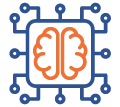
Ready to revolutionize your business with Generative AI?
Watch our on-demand webinar to learn how GenAI can drive innovation, reduce costs, and enhance customer experiences. Dive into real-world case studies and explore the Nividous platform demo for a comprehensive understanding.
13. Customer Service Queries
When a product isn’t working or a service needs adjustment, customers want a resolution as quickly as possible. Toward this end, automated customer service bots can offer 24/7 service to customers without the cost or obstacles associated with hiring a 24/7 human customer service team. Shirlene Kyin, director of operations at Soylent, recommends this approach to streamline processes and even to automate customer feedback requests after a successful case.
Read more about contact center automation.
14. Marketing Tasks
Linda Shaffer, chief people operations officer at Checkr, uses automation for a variety of daily business tasks. Checkr keeps track of customer issues with one group of automation tools and uses other automation tools to help with marketing and sales efforts. Automation assists with email marketing, lead capture, and follow-up, resulting in more sales. Shaffer reports that HR also uses automation to great success, tracking employees’ sick and vacation days to ensure everyone gets the time off they need.
15. Targeted Customer Outreach
Grace Baena, director of branded content at Kaiyo, uses automation tools to engage with customers at the best time for them, leading to smart targeting of customers and better engagement. Baena has also used automation for customer service and adds, “I’ve even automated customer satisfaction surveys to alert me when a customer needs quick attention.”
16. Project Management And Time Tracking
Paula Glynn, director of search marketing and digital strategy at Pixelstorm, says that automation is so ingrained in Pixelstorm that the workforce couldn’t imagine life without it. Various automation tools save Pixelstorm’s employees hours of work each day. Chief among them, explains Glynn, are Asana and Hubstaff, which the company uses to facilitate project management and to track time, respectively.
17. Workflows And Templates
Brittany Herzberg, founder of Copy by B., started using Honeybook at the recommendation of a career mentor. Herzberg has found that its automation features are invaluable for a small business like hers, helping with templates, workflows, emails, project personalization for each client, and questionnaires. “That saves me so much time, effort, and brain power,” she says.
Read more about workflow automation.
18. Email Personalization
For email scheduling, email personalization, and messaging followup, Jaikishaan Sharma—CEO of Sharmaatricks—uses several different automation tools. Sharma lets the tools send out templated emails to subscribers and even schedule the execution of tasks to better organize the day.
19. Collaborative Coding
Coding is a complex work process—made even more complex if a coding team is in remote locations as they work. Theresia Le Battistini, CEO and founder of Fashion League, has her team use GitHub to automate remote, secure coding for more effective collaboration.
20. Logistics
Connie Glover, product and market development executive at BFX Furniture, says, “Before, we required an additional workforce for tracking the progress of our goods but now, using IoT and the cloud, we get a 24/7 update on our goods and their position and condition. This helped us achieve a more transparent and accountable system and also cut down costs by a huge margin.”
Read more about supply chain and logistics automation.
21. Multi-channel Management
Automation can transfer social media content from platform to platform, helping you reach more people by spreading a wider net. Dr. Staci Holweger, founder and doctor of regenerative medicine at LifePatches, says, “I have an IFTTT recipe that automatically adds my Instagram posts as a pin on Pinterest. The Pinterest account I use is also linked to an email address I use to write marketing emails. Whenever I add a post on Instagram, the post is added to the email with a caption that links to the website. Automating these simple tasks has saved me a lot of time to focus on other things.”
22. Accounting
Automated accounting minimizes errors, leads to better analytic data collection, and reduces time spent on calculations. Eleanor Fletcher, CEO and founder of The Best Brisbane, uses QuickBooks Online to automate accounting and notes, “By automatically categorizing receipts that arrive in your inbox to corresponding charges on your financial statements, an accounting and expense system can help with receipt management, which helps manage sales orders and overflow, enhance employee and customer communication, and lessen manual labor.”
23. Career Searching
Job boards are evolving to meet demand for smart automation features that nurture employers and prospective employees toward a good match. One such company, Loop not Luck (recommended by Natasha Dunn of Viral.Press), uses automation to match hires with employers and simplify the searching process for all involved.
24. Hiring
Jessica Kats, e-commerce and retail expert with Soxy, uses tools like Criteria, Modern Hire, and Prevue to sort through job candidates and ensure they have the skills to meet all requirements. Kats says, “These tools made it easier to narrow down candidates based on their ability to use high-tech systems and work with different applications. It was an important investment, as these tools help us hire the cream of the crop more efficiently.”
Read more about onboarding automation.
25. Property Management
As a realty professional, Eva Rose Reyes—a link building specialist at Bay Property Management Group—says accounting is valuable for a variety of bookkeeping, tenant screening, and maintenance management tasks. Reyes notes that realtors and property managers use tools like DealMachine and Stessa to automate the above tasks, as well as handling important legal documents and retrieving signatures involved with renting or buying a property.
How do businesses use automation? They use it in a variety of different industries, across virtually all departments and professions. If you’re interested in an automation system that can work across departments to reduce process bottlenecks, take a look at the Nividous platform, or reach out to us with questions.


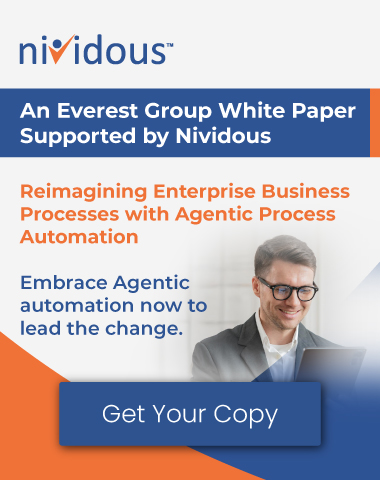

![The Path Forward for Intelligent Automation [2024 Trends] Blog Feature](https://nividous.com/wp-content/uploads/2024/05/The-Path-Forward-for-Intelligent-Automation-blog-feature-1.webp)
