No matter the size, industry, or model of your business, Customer Relationship Management software—or CRMs—are popular database tools that store information about leads, companies, contacts, and opportunities. CRMs often function like storage and transportation hubs for information on your most valuable customers, helping you to manage information and multi-channel communications.
Not only do all these capabilities foster better customer relationships, but they also remove minor data tasks from your employees’ hands and free their time for more complex customer issues.
The multi-channel (or omnichannel) approach involves merging messaging channels and integrating with different applications, and it’s often a big reason why businesses are attracted to CRMs. On one hand, CRMs can store customer data and manage service communication that occurs via telephone, email, chat, text, and more. They may also offer data exchange and integration with another app you use for a different task. And sometimes, CRMs offer in-app automation of workflow tasks, messaging, and IT-related tasks like password resets. This level of automation for CRM tasks, called CRM automation, can save your employees countless hours of manual work—and save you money with regard to labor and time.
But CRM automation isn’t always an easy task.
Some CRMs don’t easily integrate with other applications, like file sharing software, accounting software, and other data management programs. Still others actively encourage you to purchase only their branded automation or integration-enabling software. Add-ons like these may cost you more than you can afford in coding and customization, so it’s worth exploring whether you can achieve full CRM automation without the headache.
Interested in CRM automation and integration?
Nividous experts can save you innumerable staff-hours and thousands in coding costs.
In this article, we’ll dive into CRM automation—including what it is and why you might consider pursuing it. We’ll also discuss some real-life examples of CRM automation, and an easy action plan to get started with automating your own CRM tasks.
What is CRM automation?
CRM automation is the automation of human-driven tasks that are unique to CRM applications. It’s designed to transfer manual work from people to technology “bots” so that customer management tasks can be handled more quickly, accurately, and efficiently.
Most CRMs have a built-in ability to automate. Representatives for CRMs will say as much when your company considers purchasing a license. They’ll note that automation is available out-of-the-box, immediately upon installation of their software. This is, of course, true—at least, in some ways.
Built-in automation features are pre-designed and limited in what they can do, meaning that you can’t typically tailor them to meet your specific needs. And while most CRMs offer automation within their own apps, they fail to automate tasks that involve other applications. In other words, they don’t offer reliable app integration—the practice of exchanging data and workflow tasks between the different applications your employees need.
These are major hurdles for an organization pursuing CRM automation—especially one that uses any applications other than their CRM. Some CRMs integrate with specific pieces of software, but none have the ability to integrate with every application out of the box. In the case of an application without integration capabilities, you’d be left with an automation-capable CRM that stops where its application window ends, leaving your employees with a truncated workflow and less time-saving capabilities than they need.
To solve this problem, you could create an integration and automation workflow on your own. Custom integration for a CRM can achieve automation between systems, but it’s a complicated undertaking that’s expensive and time-consuming. However, technology like Nividous’s helps bridge the gap and create seamless automation between multiple pieces of software without any coding or workarounds.
A Real-Life Example of CRM AutomationHere’s how the Nividous platform was used to automate customer relationship management tasks for a stock brokerage: Like most brokerages, this particular organization caters to a wide variety of clients and offers various financial products—commodities, currency derivatives, mutual funds, IPOs, and more. For best results, data accuracy and processing speed are crucial. The company receives daily requests from hopeful franchise owners, which four full-time employees were regularly assigned to handle. The employees had to perform several manual tasks when prospective franchisees contacted them through the CRM—including transferring data from the brokerage’s CRM application to stock exchange portals. It was a slow process prone to mistakes. Using Nividous’s RPA bots, the company was able to automate the data transfer between the CRM and stock portals, including MCX, NCDEX, NSE, and BSE. The results were astounding: It led to an 85% reduction in errors, 65% reduction in processing time, and a 100% increase in data accuracy. Read the full case study here. |
Benefits Of CRM Automation
- Increased accuracy: CRM automation leads to fewer errors. Studies have found that data error rates of 1–5% are common in business databases. But data exchanged between automated systems will be almost 100% accurate, which means you avoid wasting time correcting simple mistakes.
- Faster processes: Automated CRM tasks lead to faster customer messaging, faster issue resolutions, and faster sales journeys for new customers. Automation increases the speed of every process it touches.
- Better productivity: Automated CRM processes can continue to run in the background of any operation, meaning your employees can focus on the more complex, mission-driven tasks in your organization. When you free up data management tasks and run them 24/7 via CRM automation, you give your employees the freedom to be even more productive.
- Staff buy-in: Employee engagement leads to a more productive and visionary workforce—which, in turn, prevents costly rehiring and retraining. CRM automation helps you avoid turnover and keep your employees engaged by automating the less complex data- and template-related tasks that eat up their valuable work time.
- Scalable processes: With an organized, end-to-end CRM automation strategy, you can easily add more tasks to your list of automated systems. This enables you to scale your operation with ease in the future—without additional technology costs or obstacles.
- Process visibility: With CRM automation, you’ll be able to engage analytics and see which of your CRM processes are proceeding smoothly (and which aren’t). Automated tasks may help you identify a previously-unseen bottleneck so you can optimize processes and boost productivity even more.
Industries That Use CRM Automation
Industries that have a specialty CRM—or many disparate pieces of software in addition to their CRM—can use CRM automation to regain efficiency in their processes. After all, if your company uses a CRM specific to its industry, the CRM’s developer team may not have prioritized app integration in the same way they would for a widely-used CRM.
Healthcare is one industry that has much to gain from CRM automation.
Healthcare companies often use specialized CRMs and other pieces of software that handle facets of their business: for example, a healthcare company would be unlikely to use Salesforce. They might instead use a CRM built specifically for healthcare companies that provide radiology services, or simply make use of CRM capabilities built into their Enterprise Resource Planning (ERP) software.
Software like a niche CRM or ERP, though good at what it advertises, is not great at integrating with other software applications. The more pieces of software you own as part of the puzzle, the less likely you’ll find something that will integrate with all of them. This is where CRM automation comes in.
More industries that often find CRM automation useful include:
- Finance and banking
- Insurance
- Logistics and supply chain
- Marketing and advertising
How To Set Up Automation For CRMs
- First, identify the areas where employees are spending a significant amount of time.If delays regularly occur at a particular step—or if you find that multiple employees are spending time performing the same menial tasks every day or every week—that’s an area ripe for CRM automation.
- Next, audit the workflows and employees involved with specific CRM tasks. Do a common-sense check of your processes to make sure you won’t automate a process in a way that doesn’t make sense.
- Last, create a plan to automate the processes you’ve identified. The expert automation team at Nividous can help with this planning step.
At Nividous, we’ll try to understand the current state of your company’s CRM processes as well as your desired future state. Our team will then develop a plan that connects the current and ideal state in the most efficient way.
Want to set up a plan for efficient CRM automation?
Try our Quick Start program to get a fast, risk-free test rollout of automation.
CRM Automation FAQs
Does CRM automation actually work?
Absolutely. See some of our most successful case studies where CRM automation or ERP automation played a significant role here and here.
What are the major benefits of CRM automation for any organization?
Common benefits include:
- Increased accuracy
- Faster processes
- Better productivity
- Staff engagement
- Rapid scalability
- Process analytics
Is CRM automation the same thing as marketing automation?
No. Although some companies discuss the two strategies in tandem and call it CRM marketing automation, CRM automation is very different from marketing automation. There’s a difference between CRM systems like Salesforce and marketing systems like Hubspot. They’re working off similar sets of data, but they have different business purposes.
From a CRM standpoint, the focus is on sales, so the CRM starts where marketing ends—and the marketing systems often pass over data from a larger audience (a marketing audience) to a narrower audience (those who will continue further down the sales funnel). Marketing systems are about sales ads, emails, and the like, while CRMs are usually more personal.
Today, many companies are trying to make their marketing interactions more personal, like a CRM-type interaction. So although the systems involved are different, an intelligent automation platform like the one offered by Nividous is able to handle both marketing automation and CRM automation with ease.
How does automation improve the customer experience?
All forms of CRM automation will increase turnaround time and, thus, lead to a better customer experience.
Additionally, CRM automation can build survey tools—similar to what Nividous has built within its own platform—to allow feedback from customers of large healthcare companies. From a measurement standpoint, this form of CRM automation can improve the customer experience by making feedback data more accessible.
Can I automate my current CRM?
Yes! The Nividous platform is designed for easy deployment with any CRM.
Is CRM automation only used in enterprise level organizations?
Typically, medium- and smaller-sized organizations tend to make use of CRM automation tools. Large enterprise organizations sometimes have the money to order custom API integrations and other expensive CRM adaptations, but Nividous bypasses this need with a cost effective, user interface (UI)-based solution.
Are some CRMs more easily automated than others?
Using intelligent automation like Nividous’s platform, any CRM system with a UI can be automated. Some are easier than others; for instance, any CRM that has a modern web-based interface will be slightly easier than an older windows application simply because of the way these systems work under the hood.
However, the power of the Nividous platform is such that it works from the same angle that a human would—from the UI itself. This means that Nividous saves the coding, contractor searching, money, and time associated with a custom coding project that approaches automation from the application’s back end.


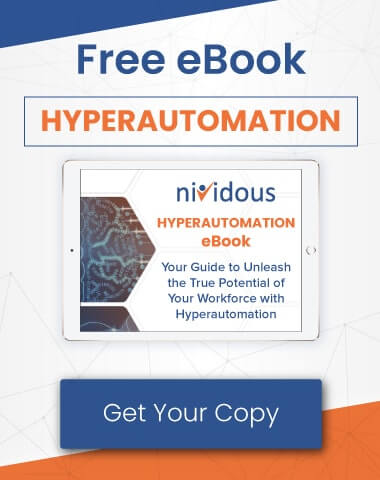

![The Path Forward for Intelligent Automation [2024 Trends] Blog Feature](https://nividous.com/wp-content/uploads/2024/05/The-Path-Forward-for-Intelligent-Automation-blog-feature-1.webp)
