Are your team members spending endless hours each month manually processing documents?
If so, you likely already know the ramifications of this practice—not only does it take a lot of time away from employees, but it also leaves room for exhausted workers to make transcription errors or misfile documents. No matter how diligent a person is, it’s almost certain they will miss something after spending hours grinding through tedious pages of text.
Intelligent Document Processing (IDP) removes the need for manual processing, solving these problems.
Using a combination of artificial intelligence and other advanced automation technologies, IDP solutions can read, sort, and use data from hundreds or thousands of documents almost effortlessly, allowing workers to handle other, higher-value tasks. Companies that use IDP solutions are able to put their employees’ time to better use and slash the risk of workers making critical mistakes when reading or transcribing data.
But if IDP is such a miracle solution, why isn’t every business using it?
For one thing, most people aren’t aware of the advances that have been made in the field of document automation. Document processing solutions that rely on Optical Character Recognition (OCR) are in widespread use, even though they frequently make mistakes and can’t handle complex operations that require artificial intelligence. It’s possible some companies using OCR think they already have cutting-edge document processing software, and may not understand that it’s worth the upgrade to an intelligent, AI-powered solution.
Additionally, many people view IDP software as too complex and intimidating because they don’t understand how it works. A business owner looking for a better way to process documents might steer away from IDP thinking it’s too costly, too complicated to set up and maintain, or even that it’s overkill for their needs.
In reality, IDP software from Nividous is transparently priced, requires very little (if any) knowledge of code, and is relevant in a variety of situations.
To clear up these misconceptions, we’ve put together this explanation (and an even more in-depth eBook) of how IDP works and why a Nividous solution might make sense for your growing business.
Here’s how Intelligent Document Processing works —and why you might want to use a Nividous IDP solution in your business
Below are the steps IDP software takes behind the scenes. Most of these actions replace actions that would otherwise be necessary for humans to complete. A human worker may be needed in a few specific cases—you’ll see these cases mentioned when they’re relevant—but for the most part, you can enjoy knowing the vast majority of document processing tasks will be taken off your plate.
With that in mind, here’s a list of document processing steps your workers can look forward to not doing.
What does an IDP solution do from the beginning to the end of the document process?
1. It creates a template for the document type it’s reading.
It’s likely your company uses a number of different document types. Invoices, emails, receipts, and customer records are common examples, but the average company’s list is much longer and more varied.
To make sense of each document type, the IDP system must recognize what it’s looking at. This is done through the creation and use of templates. The system can open a document and more easily “understand” what the document contains if text fields such as phone numbers and email addresses appear in expected places.
Many commonly used document types can be processed without first creating a template although it is often possible to get better results after creating a custom template.
2. It classifies the document.
The system will first determine what type of document is on each page. Making this distinction upfront allows for better accuracy and speed for the subsequent steps.
Let’s say the computer opens a document and sees a layout that includes a customer’s name and contact information along with a field labeled “amount due” with a dollar amount. Based on this template, the system will know it’s looking at an invoice, and it can sort it into a file of other invoices to be processed. This is analogous to an employee receiving a file, opening it, reading it, determining that it’s a customer’s invoice payment, and sorting it into a larger pile of payments that need to be recorded in the company books.
3. Reads and extracts relevant data.
Once the IDP system recognizes and classifies the document, it can begin to process the information inside.
In the healthcare industry, for example, employees often read patient intake files and transcribe the information into the computer database. Similarly, an automated system would detect important fields such as the patient’s name, date of birth, medical history, and current medications and extract that information for future use.
4. Performs validation checks.
Let’s say the system opens a document and sees a text field with an unidentified ten-digit number. Is it a phone number? A dollar amount? An account code? Or something else entirely?
Using artificial intelligence, the computer should be able to validate with some degree of certainty what that text field contains. If the first three numbers are surrounded by parentheses, it’s a good bet that the ten digits are a phone number with an area code. If the first two digits are “00” or something similar, it might be because the number is an account identifier. If the surrounding context of the document mentions money, payment, or fees, it could be a dollar amount.
This deductive reasoning is part of what sets IDP apart from standard OCR that only recognizes characters and not context.
5. Flags any questions for human intervention.
Sometimes, the system may encounter a document type it doesn’t recognize, or the document looks a bit different than the computer expected based on the template. Or, perhaps the computer simply isn’t 100% confident about that ten-digit number despite its best guess.
In these cases it’s important for the computer to flag items it’s unsure about for a human to take a look. This alert system is automated as much as possible. Often, all a worker would have to do is open the alert, scan the flagged item, and approve or edit the computer’s interpretation.
We build in a “feedback loop” so that, once a human has corrected the system on a particular issue, the AI will learn that correction and use it in the future. In time, this cuts down on the amount of human intervention needed.
6. Combines data with information from other sources, if applicable.
Often, companies keep records in multiple places to prevent errors. Invoices, for example, can be validated against inventory documents to make sure the inventory matches the items on the invoice. Payments, likewise, should be validated against transaction records and bank statements.
The system should intelligently pull information from these other document sources to check one against the other and ensure all the numbers line up. Even if extra validation isn’t necessary, sometimes it’s helpful to pull relevant information from multiple sources and compile it into one place that’s convenient for employees to access.
7. Prepares the data for next steps.
Business processes don’t stop once data has been read and extracted.
Maybe an employee needs that information to perform an important task; think of a doctor using information from a patient’s chart to decide if medication changes are needed. Other times, the data isn’t needed right away, and the system can simply organize it and file it away for future records.
One of the interesting aspects of IDP, however, is that it can take otherwise wasted data and prepare it for further automation. You probably wouldn’t take the time to go through ten thousand emails from years of doing business and extract information that could be used to improve customer personas, for example, but your IDP system could absolutely accomplish that.
Similarly, any data extracted in the previous steps can easily be formatted so the computer can use it to perform other important tasks.
Why implement a Nividous IDP solution in your company?
We’ve already mentioned the time savings and the reduction in errors you can achieve by adopting an IDP system in your business. If a dozen employees spend ten hours each per week reading scanned PDFs or email attachments, finding and transcribing relevant data, and then organizing and filing the documents in the company system, you’d save 120 hours every week and cut down on fatigue-related errors by automating those tasks.
However, many companies begin looking into automation when they’ve started growing rapidly enough to outpace their workers’ abilities. If the company doubles in size over the course of a couple years, those same dozen employees will either have to work much harder or the department will need to expand.
The problem is that most IDP providers—aside from Nividous—charge per transaction. On a small scale, paying per transaction to automate document processing makes clear economic sense. But it gets much murkier and harder to calculate value when your business expands rapidly and you’re suddenly paying for enterprise-level solutions on possibly millions of transactions. Often, companies reach a tipping point where paying per transaction for IDP isn’t financially viable anymore.
IDP solutions from Nividous are different.
We know growing companies have different needs than small businesses and established enterprises, but we also know that every customer—regardless of business size—deserves pricing transparency and predictable fees. We use fixed licensing for our products, so you won’t have any per-transaction fees. You can safely scale your business up without worrying that your costs will outpace your benefits.
To learn more about IDP in practical business situations, download our Intelligent Document Processing eBook.
Nividous builds AI-powered IDP solutions that leverage a number of technologies under the umbrella of AI—including computer vision, natural language processing, and more—in combination with traditional OCR and robotic process automation. If that sounds like a complicated list, don’t worry. We’ve put together an eBook that explains everything you need to know about implementing IDP, including how we help businesses like yours save time and money every single month.


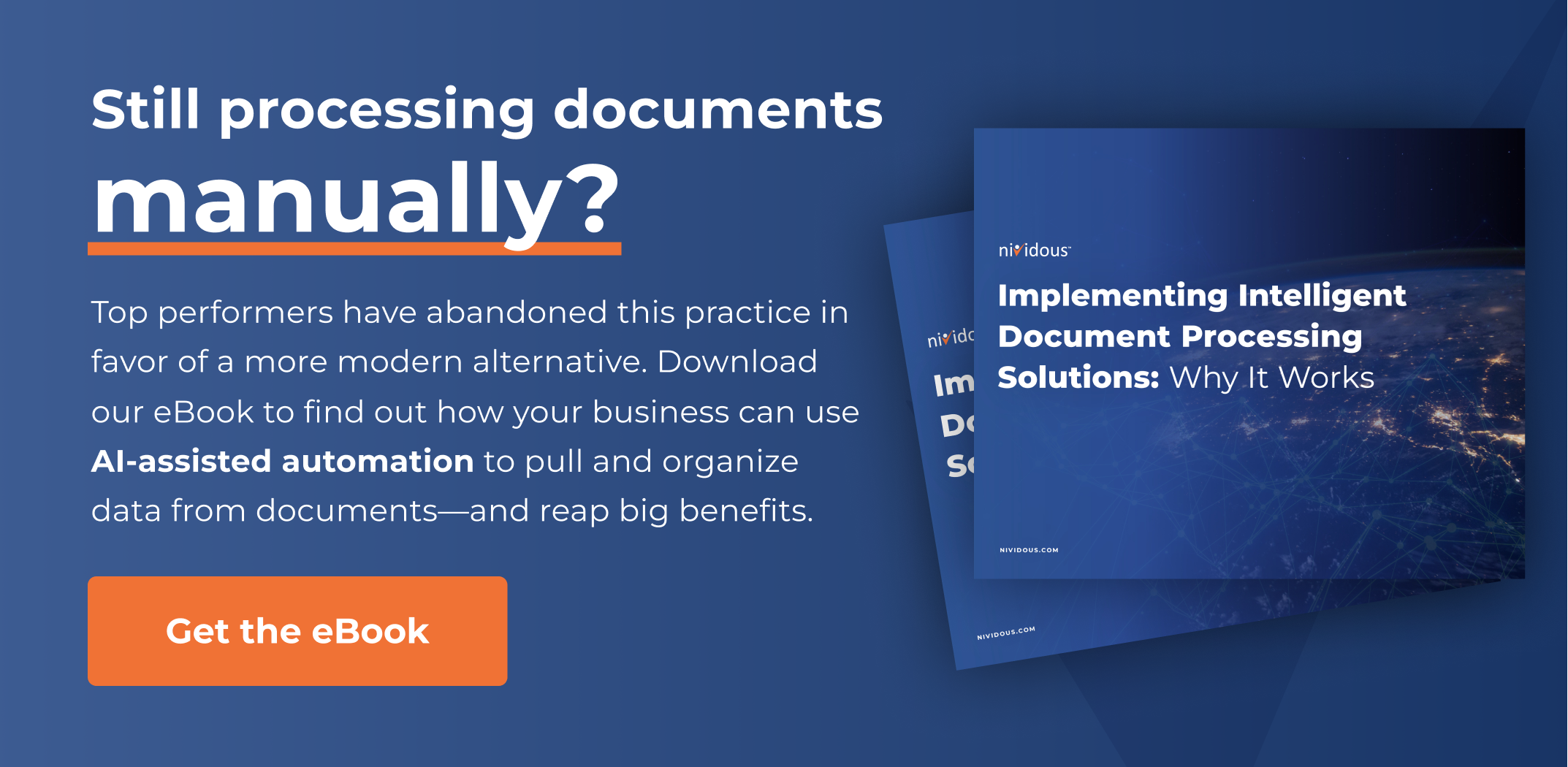
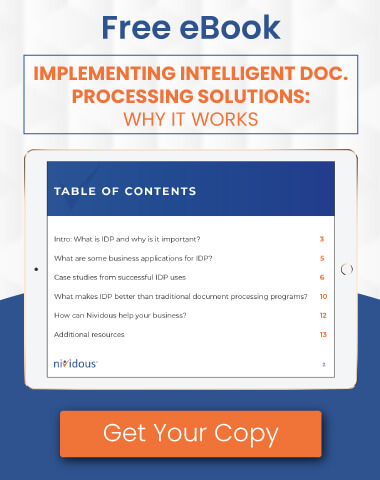


![The Path Forward for Intelligent Automation [2024 Trends] Blog Feature](https://nividous.com/wp-content/uploads/2024/05/The-Path-Forward-for-Intelligent-Automation-blog-feature-1.webp)