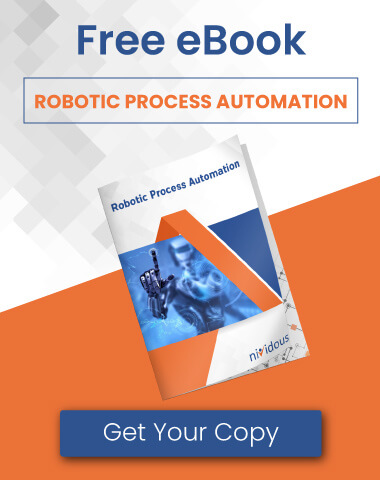There’s one priceless resource every organization needs more of: time. Though higher profits, sharper talent, and increased margins make for impressive shareholder meetings, having more time to spend on profit-building activities will have a positive effect on all the previously-mentioned metrics.
How can you save time? That’s where Robotic Process Automation (RPA) and Application Programming Interfaces (APIs) come in. Both technologies can be used to streamline processes, though they work in different ways.
Still, the technologies each share some similarities. In both RPA and API integration, invisible automations and processes proceed smoothly 24/7, sharing data between applications, sending notifications in an instant, and ensuring your most important systems—like ERPs and CRMs —have all the data they need to manage core tasks. This frees up your employees to do their best work, letting them focus on the tasks that only humans can perform.
But as an intelligent automation company, we’re often approached by clients for whom APIs alone simply aren’t working. That prompts the question: In the battle of API vs. RPA, who wins?
The answer is complicated, and not necessarily the same for everyone. To understand what will work best for you, you need to fully understand each type of technology and the strengths and weaknesses of each.
RPA & API: What are they?
APIs are specific types of interfaces that allow applications the freedom to interact with each other, transferring data between different pieces of software and even sharing functionality with each other. They bypass the user interface of any given program and work behind the scenes. With this level of connection built into the architecture of your existing business programs, data can be easily moved from one system to another, making costly human data entry blissfully obsolete.
With this additional window of possibility opened by APIs, your programs suddenly gain the ability to interact with different integrations and third-party platforms—but only if their developers allow this level of functionality, and if you have staff available with the right skills to do the programming. While APIs can be configured to allow for a limitless number of integrations and data sharing functions, once an API is built, it’s unyielding to the common end user. Only developers and experienced programmers can adjust an API to allow for different integrations.
| API Example: Your ERP may need to share information with General Ledger (GL) software, a Customer Relationship Management (CRM) platform, a Warehouse Management System, and more—and the data has to flow both ways. That’s often accomplished via an API, which forces the systems to interact and exchange the information behind the scenes. |
RPA involves the use of bots, sometimes called software bots, to complete tasks through the user interface of each of your enterprise applications. Simply put, RPA makes bots do the tasks that humans would otherwise do—exactly as humans would do them. RPA takes your programs and processes as they are, then assigns smart technology to do the work that a whole team of people might otherwise have to spend time completing.
When thinking of the tasks RPA can accomplish within your organization, consider the clerical tasks your people are performing right now without the assistance of automation. RPA bots can manage vendor portals, perform price comparisons, manage attendance, detect fraud, generate invoices, manage customer data, price match, track and schedule shipments, and enter data, to start. There’s practically no end to the tasks RPA can handle; it’s a very malleable technology that can save as much time as the powerful integrations driven by APIs.
| RPA Example: An RPA bot (sometimes with the assistance of AI) can handle your entire invoice-entry process, opening and scanning emails, downloading invoice attachments, reading the data values on the invoices, and copying key data from invoices into your ERP system. As a result, your Accounts Payable staff are free to do higher-value work. |
Looking to explore how RPA can free up time for your team?
Learn more with a free demo of Nividous capabilities.
API Vs. RPA: Similarities & Differences
RPA and API both can lead to:
- Faster data sharing
- Reduced workforce strain
- Simpler business processes
- Easier clerical tasking
- Reduced human error
- Better data accuracy
- Increased turnaround
- More savings
- Greater profits
When it comes to the differences, however, you have to dig a little deeper. The working definitions above may already have led you to some obvious conclusions about the kind of technology you need. However, here are some key differences between RPA and API you may not have considered:
- Knowledge Needed: The task automation not included in the fabric of your already-built API won’t materialize quickly. Instead, it would take the original developer or a skilled programmer—plus a large amount of time—to add features to a legacy API structure. This process would take lines of code and a great amount of experience. RPA, on the other hand, works through the user interface of the systems you currently have in place, including legacy systems.
- Accessibility: Only developers understand how to work with APIs, while RPA can be built through a low-code graphical interface and an everyday understanding of your business users’ processes.
- Speed: APIs typically operate faster than an RPA bot performing the same task, but bots are able to work many times faster than humans, with no errors, around the clock, and with no need for breaks.
- Cost: An RPA solution is commonly implemented within a matter of weeks as compared to API integrations, which take months or years and require highly paid (and usually very busy) workers to complete. This usually means that an RPA implementation will have a much lower total cost of ownership (TCO), considering the licensing and development, as compared to a similar job done using API integrations.
- Licensing: There is normally a cost associated with licensing RPA technology. The cost and licensing can vary depending on which tool you choose. On the other hand, building automation through APIs of existing systems does not normally require any additional licensing, even for commercial products. It will typically be covered in the license for the core product. There are some notable and potentially costly exceptions to this rule. Another consideration is that commercial APIs are controlled by the software companies that make them. If they do not have the capabilities that you are looking for, your only potential recourse is often to petition the developing company to make the required changes. RPA doesn’t need to find any such workaround: It simply works with the program as it is.
- ROI: The existing APIs lying beneath your enterprise computing may be doing what they need to do and offering you a great ROI—but it’s a more confusing and invisible calculation to make. RPA has a simple, clear way of calculating ROI: Just measure the time you save with the tasks you automate, and you have an answer.
While bots perform tasks just as any human would in RPA, APIs respond only when prompted by the coding of an experienced programmer. And while you don’t see the more enigmatic approach to data sharing when benefitting from an API, RPA is out in the open, interacting with the same dashboards and platforms that your employees do every day.
API or RPA: Which one do you need?
At the end of the day, both RPA and API are pieces of a larger puzzle that can morph into an advanced, end-to-end automation process for your entire organization. Both may be necessary for some companies—and one may not be needed for others. Evaluate your IT resources, your existing API capabilities, and your future needs before deciding to pursue any process changes.
Let’s look at an example:
If your company uses a large, complex ERP as the basis of your systems—yet you still need to add in different integrations that the ERP’s core API simply doesn’t allow for—you’re faced with an expensive, complex suite of programs that still can’t accomplish everything you need it to.
In this case, we’d advise looking at RPA. Depending on the tasks you need completed, RPA may enable you to fill in a previously human-driven point of your process, connecting the dots between your ERP and another application. Better still: A more comprehensive process could involve one step done in your ERP, one in Salesforce, one completed by humans, and one RPA-driven transfer of data to MS Office—all completed with more speed and accuracy than you ever imagined.
Need help implementing RPA? The process described above—with multiple steps in a business process, each driven by different technologies and some by human intelligence—is an example of hyperautomation. This is the type of process that Nividous excels in building. Rather than pitting RPA against APIs, we take advantage of every technology needed to build you a custom, end-to-end computing process that saves time and money. Hyperautomation can involve API, RPA, BPM, AI, and many other technologies: it all depends on what your organization needs.
Want to learn more about how we combine APIs with advanced RPA to save your company’s time?
Schedule a call with us to discover next steps.