You probably already have a few ideas of how automation could help your business. Perhaps your workers are bogged down by too much busy work, or a high error rate has harmed your valuable client relationships. Or, maybe you’re just enticed by the endless possibilities of advanced AI platforms
However, if you aren’t experienced with business automation, where should you begin? Is it better to test the waters with simple but limited personal automation macros, or do you want to rejuvenate and revitalize your business by automating entire workflows?
Depending on your priorities, you might be more suited to one of the following options:
- Simple personal desktop automation
- Attended bots
- Business workflow and process automation
To help you narrow down your preferences, let’s explore these options and discuss the benefits and drawbacks of each.
Automation Options: Simple Personal Automation Vs. Business Workflow Automation
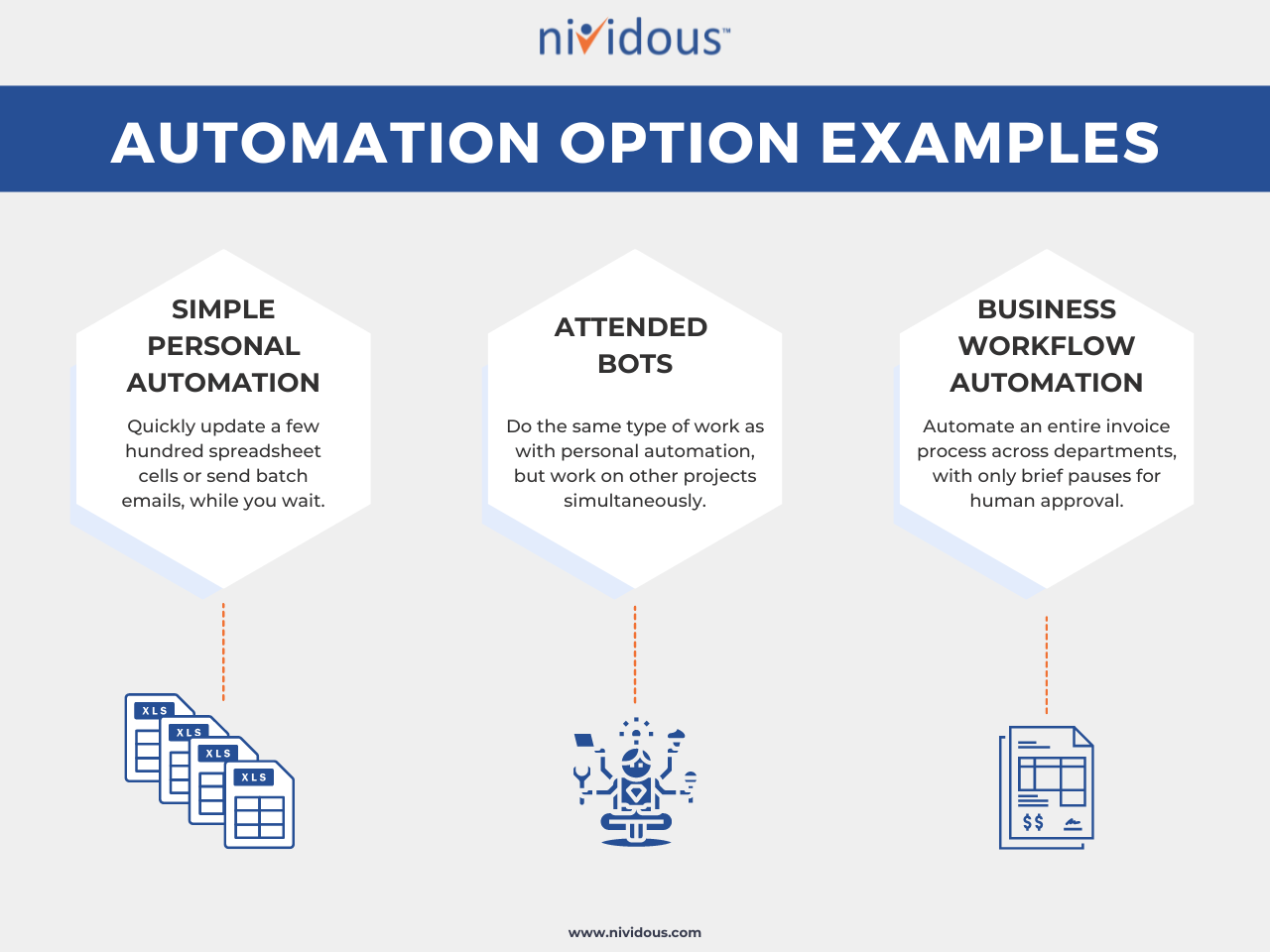
Simple Personal Automation
Simple personal automation will run on a user’s machine to help them with completing tasks. It is typically handled by a system of customized macros. Macros are programs run on a desktop computer that help a person complete repetitive tasks—like sending a large batch of emails automatically when certain criteria are met, or updating a few hundred spreadsheet cells with new information—more quickly.
Usually, macro programs are designed to work across multiple platforms so they can accomplish tasks that built-in, application-specific tools can’t. Microsoft Word, for example, has some built-in tools that can automate certain actions within the program, but Word’s tools can’t affect your desktop’s filing system or storage. A personalized automation macro, however, could save your Word document, rename it, and store it in the correct file.
Many personal macro programs are available for free or at a low cost, and they’re simple to set up on your own. You could get started with Microsoft’s Power Automate tool right away, for example.
The downside to these personal automation setups is that they’re very limited in terms of capability. Plus, they tie up your computer screen and prevent you from working on other things while they’re running. You’re essentially allowing bots to temporarily take over your computer, which means these programs can’t simply run in the background. If you take actions with your mouse or keyboard while the macro is running, you’ll interrupt the process and confuse it, and the task will most likely fail.
If you had to process a few hundred repetitive tasks, you could set up a script to handle it for you while you take a coffee break. It certainly saves you time and effort, and reduces the chance that you’ll make an error somewhere in the middle of all that busy work. But it doesn’t free you up to handle other important work in the meantime unless you can switch to working on another computer for a few minutes.
Attended Bots
Sometimes when people think of personal automation, they’re actually thinking of a similar-sounding but very different technology known as attended bots.
Attended bots automate the same sort of repetitive tasks using robotic process automation (RPA). But unlike simple macros, they generally do not run on your local system, and therefore can work together with you as you use your computer.
In fact, the name “attended bots” comes from the fact that you must attend to them — by launching the program, monitoring its results, and otherwise interacting with your customized bots. Think of attended bots like a coworker that you can talk to while you work on parallel tasks.
At Nividous, we usually use attended bots as part of a much larger and more complex platform, so we think of attended bots as an entirely different alternative to the desktop macros you can set up in an afternoon with freemium software. As we’ll discuss later, attended bots can be combined with AI to automate actions that simple bots normally couldn’t handle.
Attended bots come with all the usual benefits of automation — time savings, reduced error rate, and less effort on your part — with the added benefit that you can keep working on other things while the attended bots chug along in the background. You can launch the program, watch it run, and work on your own separate projects while the attended bots take care of the tedium you don’t want to handle yourself.
For business owners and executives, there’s another benefit to using attended bots over personal macros. Unlike macros, which occupy the screen and display the tasks the computer is completing step-by-step, attended bots run behind the scenes and do not open or close windows, display entered text, or show mouse clicks. That makes attended bots much more secure for handling sensitive or classified tasks that you wouldn’t want a passing employee to watch on the computer screen.
Business Workflow Automation
Business workflow automation is the practice of improving your business processes with automation tools. This is different from personal automation in that it takes place at a company level rather than on one single employee’s desktop computer.
While some people make a distinction between business workflow automation and business process automation, in practice it’s not worth getting too far into the weeds trying to separate one from the other. That’s because, in many cases, one of the best ways to improve a workflow is to automate the business process associated with it.
The most important thing to know is that the world of business automation covers a vast landscape of technologies. While RPA bots alone can take care of the personal automation tasks we discussed above, automating entire business processes from end to end requires far more than simple scripts and macros.
Business process automation (BPA), such as what you’d receive from Nividous, uses RPA in addition to an assortment of technologies under the umbrella of artificial intelligence. When you combine RPA with technologies like machine learning, natural language processing, computer vision, and the advanced decision-making skills made possible by AI, you can customize your automation solution so it performs complex tasks you’d typically assume must be done by humans. For example, you can automate your entire invoice process from receipt to payment and filing, with only brief pauses for human approval.
The drawbacks to full-fledged business process automation are the up-front cost and the time it takes to build and implement a custom solution. However, within a few months, most companies have saved enough time and money through the efficiency of automation to make up for the initial investments many times over.
This is especially true for enterprise-level companies with massive workloads that could be automated. Even if your company already uses some simpler forms of automation, moving to an intelligent automation platform can free up your workers to focus on more important endeavors. Not only does this save money up front by reducing employee hours spent on busy work, it boosts your future margins as well by opening the door for faster innovation and better customer service experiences.
Additionally, simply reducing normal human errors can prevent countless wasted hours spent fixing mistakes and perhaps keep you out of the courtroom if an unhappy customer considers your company liable for the errors.
Our case studies and ROI calculator can provide some more insights as to what you can accomplish with intelligent automation in your own business.
Have more questions? Eager to get started? Nividous is happy to help.
You don’t have to choose just one of these solutions—it’s possible to implement several BPA solutions at one time, completely revolutionizing the way your business operates, and still dabble in building your own personal desktop macros with all the time you’ve saved yourself.
Better still, you can be up and running with a custom BPA solution in just a few weeks with the Nividous Quick Start Program. Here’s more information about how you can start automating your business processes — and reaping all the benefits — within three to four weeks.
Your customized intelligent automation solution is right around the corner!
If you’re ready to jump right in, sign up for a free demo here.
Your customized intelligent automation solution is right around the corner!
If you’re ready to jump right in, sign up for a free demo here.